How to Design Your Dream Kitchen Online
Tue Apr 08 2025
- Remodeling
- Design
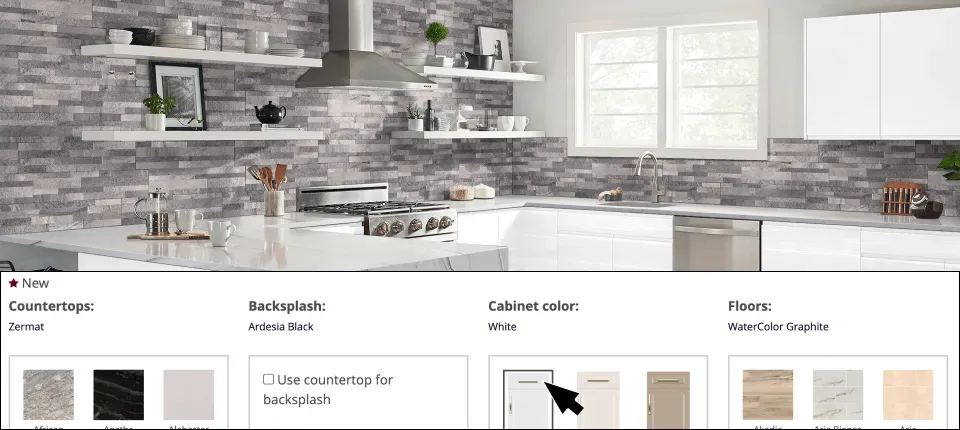
Do you ever scroll Pinterest and save dreamy kitchen inspo you swear you’ll use one day? Now, you can take it a step further and start designing your dream kitchen without spending a dime on expensive software.
Thanks to Bray & Scarff’s free virtual kitchen design tool, you can explore endless cabinets, countertops, backsplashes, and flooring combinations from the comfort of your couch. This tool is interactive and fun to use.
Let’s walk through how to bring your dream kitchen to life—virtually.

What is a Free Kitchen Design Tool?
Think of virtual kitchen design tools like digital dress-up, but for your kitchen.
A kitchen design tool, free of charge, allows you to mix and match elements like cabinet colors, floor styles, tile backsplashes, and cabinet finishes from brands like Mantra and Schrock so you can visualize how different pieces work together in real time. Some tools even offer free 3D kitchen design so that you can get a more lifelike view of your space.

Try Bray & Scarff’s Free Online Kitchen Planner
Ready to get started? All you need is a little time and a tiny bit of imagination. Here’s how it works:
1. Visit the tool at brayandscarff.com/virtual-kitchen-designer
2. Choose your preferred room layout: bright and airy or sleek and modern.
3. Click through different options for:
- Countertops (like Quartz or Natural Stone)
- Backsplashes (hello, geometric tiles!)
- Cabinet Colors (White, Off-White, even trendy Dark Green)
- Flooring Styles (like the super chic WaterColor Graphite)
Everything updates in real time—no downloading, no fuss. Just instant design magic.
Can I Take a Picture of My Cabinets and Change the Color?
Not quite, but close. While Bray & Scarff’s design tool doesn’t let you upload your kitchen photo (yet!), it does give you a super realistic kitchen scene to play around with.
Want to see how white cabinets would look with a bold backsplash? Done. Curious how that trendy dark green pairs with quartz countertops from brands like Cambria Countertops, Alleanza Quartz, Marva, and Vadara? Easy.
This gives you a visual reference you can actually trust before you commit.
How to Design Your Own Kitchen Layout
You don’t have to be a contractor to find your kitchen design style. Before you hop into the design tool, ask yourself a few questions:
✓ Do you cook a lot? You’ll want kitchen appliances and prep space that support that. Think generous counter space, a powerful range, and maybe even a second oven.
✓ Do you entertain? Open floor plans, spacious islands, and plenty of seating can make all the difference.
✓ Tight on storage? Consider full-height cabinets, built-in pantry space, or deep drawers instead of doors.
✓ Need a family-friendly layout? Planning your kitchen layout is important. Think about keeping sharp tools and hot surfaces out of reach and having enough space for more than one cook in the kitchen.
✓ Love natural light? Try lighter cabinet colors and reflective kitchen countertops to keep the space feeling bright and airy.
✓ Want to hide appliances? Panel-ready appliances from brands like Monogram, Sub-Zero, and Thermador can give your kitchen that seamless, designer feel.
Once you know your priorities, the kitchen design tool helps you test how those ideas come to life visually.
→ For more inspiration, check out a photo gallery of Bray & Scarff’s completed kitchen design projects.
Can AI Help Redesign Your Kitchen?
We’re living in the future; AI can help pick paint colors and even generate layout ideas. While Bray & Scarff’s free online kitchen planner doesn’t rely on artificial intelligence to redesign your space from a photo, it does use intuitive, interactive technology that puts the power in your hands.
Instead of guessing how a countertop will look with your cabinets or how a new backsplash will impact the vibe of your space, this smart visual tool updates in real time as you make selections. It’s built to help you experiment confidently, mix and match styles, and visualize your dream kitchen without any pressure.
That said, pairing this tool with a free consultation from Bray & Scarff’s in-house kitchen design experts is where the magic really happens. You can start online, then book a kitchen remodel appointment to sit down with a real designer who can help you with layout, appliance selection, and even full-on remodeling—bringing both your ideas and the latest design tech together to make it happen.
Popular Kitchen Trends for 2025 to Try in the Tool First
Curious about what’s trending right now? These are all available to test in the tool:
- Bold Backsplashes: That star-patterned tile? Eye-catching and fun.
- Mixed Materials: Try white cabinets with wood-tone floors and contrasting dark countertops.
- Matte Finishes: Sleek, smudge-proof, and totally modern.
- Natural Stone Textures: A countertop like African Rainbow or Agatha Black adds a rich, organic feel.
→ Pro tip: Try the “Use countertop for backsplash” option if you want that seamless, luxe look. The tool lets you toggle it on or off.
Ready to Start Designing?
Whether you're revamping your current kitchen or planning a full renovation, Bray & Scarff’s free kitchen design tool is the easiest way to start. Play with kitchen design trends, try bold combos, and see what clicks before you spend a single dollar.
When you're ready to take the next step, Bray & Scarff’s kitchen remodeling experts are just a click away. Contact us online, visit one of our local kitchen remodelers, or schedule a free design consultation to make your vision come to life.
→ Try the virtual design tool and start your kitchen remodel with Bray & Scarff!
Explore refrigerators at Bray & Scarff today!
Related Readings:
- 6 Signs It’s Time to Upgrade Your Kitchen
- Granite & Why It's Imperative You Pick Your Slab
- How to Select Countertop Edge Profiles
FAQ: Common Kitchen Design Tool Questions
1. Is there an app that lets me design my kitchen for free?
Yes! Bray & Scarff offers a free online kitchen planner you can use directly in your browser—no app or download needed. Just hop on their Virtual Kitchen Design Tool and start customizing.
2. Can I change the color of cabinets in the tool?
Absolutely. You can test a range of cabinetry shades like white, off-white, beige, dark green, and more. It’s a great way to visualize color changes without lifting a paintbrush.
3. How do I design my own kitchen layout?
Start by thinking about how you use your kitchen. Do you cook daily, need lots of storage, or host often? Then, jump into the tool to experiment with layouts, finishes, and product placements. You can also book a consultation with Bray & Scarff to take it further.
4. How do I begin a kitchen remodel?
Start by visualizing your dream space using the virtual design tool. Then, schedule a free consultation with Bray & Scarff’s kitchen design team to talk about layout, appliance upgrades, and project timelines.
Related Articles
![]()
![]()
Welcome to our website! As we have the ability to list over one million items on our website (our selection changes all of the time), it is not feasible for a company our size to record and playback the descriptions on every item on our website. However, if you are an American with a disability we are here to help you. Please call our disability services phone line at 309-691-4100 during regular business hours and one of our kind and friendly personal shoppers will help you navigate through our website, help conduct advanced searches, help you choose the item you are looking for with the specifications you are seeking, read you the specifications of any item and consult with you about the products themselves. There is no charge for the help of this personal shopper for any American with a disability. Finally, your personal shopper will explain our Privacy Policy and Terms of Service, and help you place an order if you so desire.
Copyright © 2009 - 2025 Company All Rights Reserved.
This site is protected by reCAPTCHA and the Google Privacy Policy and Terms of Service apply.
